Cairn Research is committed to making this website available to as many people as possible.
Cairn Research endeavors to comply with ‘Level AA’ of the World Wide Web Consortium’s guidelines.
Cairn Research does not intend in any way to discriminate against disabled users access to the website in accordance with the Disability Discrimination Act 1995.
Please visit the World Wide Web Consortium’s (W3C) website for more information.
Most up-to-date internet browsers come with built in functionality to change the size of the website.